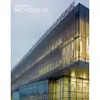Academic Presenter is a free software that combines capabilities of slide-based products with a dynamic canvas (like Prezi)
Academic Presenter is a free software that combines capabilities of slide-based products with a dynamic canvas (like Prezi)
Vote: (2 votes)
Program license: Free
Developer: Sabanci University
Version: 2.4
Works under: Windows
Vote:
Program license
(2 votes)
Free
Developer
Version
Sabanci University
2.4
Works under:
Windows
Pros
- Dual interface combining slide-based and dynamic canvas presentations
- Vector-based diagramming for complex mind-maps
- Integration of digitizer for annotations and handwriting
- Export to PDF format
- Flexible line tool and dynamic ruler
Cons
- May require a learning curve for users accustomed to traditional presentation software
- Full feature set might be overly complex for simple presentations
Introducing Academic Presenter
Academic Presenter is a cutting-edge presentation software tailored for academic professionals and individuals looking to deliver dynamic, non-linear presentations. Leveraging video game technology, this tool diverges from traditional slide-based software, offering a blend of functionality found in PowerPoint and Keynote, coupled with the dynamic canvas experience familiar to users of Prezi. Geared towards the requirements of scientific papers, Academic Presenter stands out by providing a platform where complex topics can be presented in an engaging and interactive manner.
Dynamic Presentation Features
Users of Academic Presenter benefit from an array of features designed to bring presentations to life. The software uniquely allows for impressive transitions between slides, akin to PowerPoint, while also offering a canvas that can be scaled, rotated, and navigated freely, similar to Prezi’s interface. This combination offers presenters the flexibility to develop mind-maps from raster or vector shapes and enrich them with various media, annotations, and traditional slides, promoting a comprehensive understanding of the topic.
Vector-Based Diagram Enhancement
The application supports the construction of vector-based shapes that serve as the backbone for dynamic diagrams, aiding in the visualization of intricate concepts. These can be enhanced with multimedia elements, creating a layered and detailed presentation.
Digital Inking and Replay
Academic Presenter stands out with its use of digitization in presentations. Not only can users annotate directly onto the screen for emphasis, but handwriting can also be replayed at pivotal moments to underline important points or steps in a process.
Additional Functionality
Beyond the primary features, Academic Presenter comes loaded with a suite of tools that enhance its usability and flexibility:
- Smooth transitions between slides ensure a polished and professional presentation.
- Canvas rotation adds a dynamic visual element, especially when highlighting specific objects.
- The ability to export presentations to PDF format, enabling easy sharing and printing.
- The inclusion of a flexible line tool for creating custom shapes and diagrams.
- Support for background music to set the tone or underscore certain areas of the presentation.
- A dynamic ruler helps with the precise placement of objects on the canvas.
- An on-screen timekeeper allows presenters to manage the pacing of their delivery.
- The capability to bookmark specific topics for quick recall during the presentation.
- Direct support for inserting PDFs into the canvas, facilitating the integration of detailed information.
- Handwriting on the canvas with a digitizer provides a personal touch and can be reanimated to emphasize key concepts.
- The option to add hyperlinks to labels enhances interactivity and resource sharing.
- Compatibility with wireless presentation remotes provides convenience and mobility.
- Direct support for LaTeX within the canvas is invaluable for presenting mathematical and scientific data.
- The foreground feature is designed for incorporating frame effects on the camera, adding an extra layer of professionalism.
User Experience
Academicians striving to deliver complex, non-linear subjects will discover that Academic Presenter is crafted with their needs in mind. The software enables presenters to switch between detailed-centric and broader thematic presentation styles seamlessly. Moreover, it enhances storytelling skills, allowing for a more compelling delivery of information.
Conclusion
In conclusion, Academic Presenter is a robust and specialized tool for those seeking a sophisticated platform for academic and scientific presentations. It offers a significant departure from conventional presentation software by focusing on flexibility, interactivity, and a more eloquent portrayal of complex topics.
Pros
- Dual interface combining slide-based and dynamic canvas presentations
- Vector-based diagramming for complex mind-maps
- Integration of digitizer for annotations and handwriting
- Export to PDF format
- Flexible line tool and dynamic ruler
Cons
- May require a learning curve for users accustomed to traditional presentation software
- Full feature set might be overly complex for simple presentations